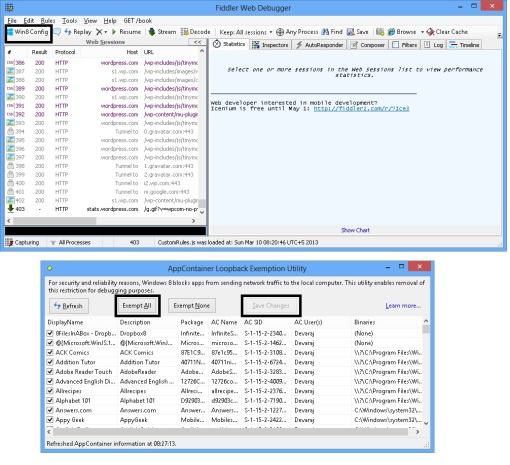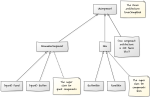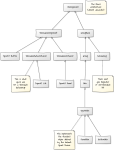Flex4 Framework
spark.effects.AddAction
spark.effects.Animate
spark.effects.AnimateColor
spark.effects.AnimateFilter
spark.effects.AnimateTransitionShader
spark.effects.AnimateTransform
spark.effects.AnimateTransform3D
spark.effects.animation.Animation
mx.collections.ArrayList
spark.filters.BevelFilter
spark.primitives.BitmapImage
spark.layouts.supportclasses.Block
spark.filters.BlurFilter
spark.components.BorderContainer
spark.effects.easing.Bounce
spark.components.supportclasses.ButtonBarHorizontalLayout
spark.components.supportclasses.ButtonBase
spark.effects.CallAction
spark.components.CheckBox
spark.filters.ColorMatrixFilter
flash.geom.ColorTransform
spark.layouts.ColumnAlign
spark.components.ComboBox
spark.filters.ConvolutionFilter
spark.effects.CrossFade
spark.components.DataRenderer
spark.filters.DisplacementMapFilter
spark.layouts.supportclasses.DropLocation
spark.filters.DropShadowFilter
spark.components.mediaclasses.DynamicStreamingVideoSource
spark.components.mediaclasses.DynamicStreamingVideoItem
spark.effects.easing.Elastic
spark.primitives.Ellipse
spark.effects.Fade
spark.primitives.supportclasses.FilledElement
spark.filters.GlowFilter
spark.filters.GradientBevelFilter
spark.filters.GradientFilter
spark.filters.GradientGlowFilter
spark.primitives.Graphic
spark.primitives.supportclasses.GraphicElement
spark.components.supportclasses.GroupBase
spark.effects.interpolation.HSBInterpolator
spark.components.HScrollBar
spark.components.supportclasses.ItemRenderer
spark.effects.animation.Keyframe
spark.layouts.supportclasses.LayoutBase
spark.primitives.Line
spark.effects.easing.Linear
spark.components.supportclasses.ListBase
spark.core.MaskType
flash.geom.Matrix
flash.geom.Matrix3D
spark.effects.animation.MotionPath
spark.effects.Move
spark.effects.Move3D
spark.effects.interpolation.MultiValueInterpolator
spark.components.mediaclasses.MuteButton
spark.components.NavigatorContent
spark.effects.interpolation.NumberInterpolator
spark.primitives.Path
spark.components.PopUpAnchor
spark.components.PopUpPosition
spark.effects.easing.Power
spark.components.supportclasses.Range
spark.primitives.Rect
spark.primitives.RectangularDropShadow
mx.collections.AsyncListView
spark.effects.RemoveAction
spark.effects.Resize
spark.effects.interpolation.RGBInterpolator
spark.components.RichEditableText
spark.components.RichText
spark.effects.Rotate
spark.effects.Rotate3D
spark.layouts.RowAlign
spark.effects.Scale
spark.effects.Scale3D
spark.components.supportclasses.ScrollBarBase
spark.components.Scroller
spark.components.supportclasses.ScrollerLayout
spark.components.mediaclasses.ScrubBar
spark.effects.SetAction
spark.filters.ShaderFilter
spark.effects.animation.SimpleMotionPath
spark.effects.easing.Sine
spark.components.supportclasses.Skin
spark.components.supportclasses.SkinnableComponent
spark.components.SkinnableContainer
spark.components.supportclasses.SkinnableContainerBase
spark.components.SkinnableDataContainer
spark.components.supportclasses.SkinnableTextBase
spark.components.supportclasses.SliderBase
spark.skins.SparkSkin
spark.components.Spinner
spark.core.SpriteVisualElement
spark.primitives.supportclasses.StrokedElement
spark.components.TabBar
spark.components.supportclasses.TextBase
spark.components.TextSelectionHighlighting
spark.utils.TextUtil
spark.components.TileGroup
spark.layouts.TileLayout
spark.layouts.TileOrientation
spark.effects.animation.Timeline
spark.components.TitleWindow
spark.components.ToggleButton
spark.components.supportclasses.ToggleButtonBase
spark.components.supportclasses.TrackBase
mx.geom.Transform
mx.geom.TransformOffsets
spark.components.VideoDisplay
spark.components.VideoPlayer
spark.components.mediaclasses.VolumeBar
spark.effects.Wipe
mx.collections.XMLListCollection
Special Components
mx.states.AddItems
airframework
spark.components.windowclasses.TitleBar
FTE text for MX components
mx.controls.dataGridclasses.FTEDataGridItemRenderer
mx.controls.MXFTETextInput
mx.controls.advancedDataGridclasses.FTEAdvancedDataGridItemRenderer
Text Layout Framework (TLF)
flashx.textLayout.elements.LinkElement
flashx.textLayout.elements.BreakElement
flashx.textLayout.elements.DivElement
flashx.textLayout.elements.InlineGraphicElement
flashx.textLayout.elements.ParagraphElement
flashx.textLayout.elements.SpanElement
flashx.textLayout.elements.TabElement
flashx.textLayout.elements.TCYElement
flashx.textLayout.elements.TextFlow
flashx.textLayout.formats.TextLayoutFormat
mx.rpc.CallResponder
mx.messaging.channels.HTTPChannel
mx.rpc.remoting.mxml.Operation
mx.messaging.channels.SecureHTTPChannel
mx.messaging.channels.SecureStreamingHTTPChannel
mx.messaging.channels.SecureRTMPChannel
mx.messaging.channels.StreamingHTTPChannel
Flex 3 Graphics
mx.geom.CompoundTransform
mx.graphics.GradientEntry
mx.graphics.LinearGradient
mx.graphics.LinearGradientStroke
mx.graphics.RadialGradient
mx.graphics.RadialGradientStroke
mx.graphics.SolidColor
mx.graphics.SolidColorStroke
mx.graphics.Stroke
mx.geom.Transform
Flex 3 Miscellaneous
mx.logging.targets.MiniDebugTarget
mx.logging.targets.TraceTarget
MXItemRenderer
mx.controls.listclasses.MXItemRenderer
mx.controls.treeclasses.MXTreeItemRenderer
mx.controls.dataGridclasses.MXDataGridItemRenderer
mx.controls.advancedDataGridclasses.MXAdvancedDataGridItemRenderer
13.006600
80.253697